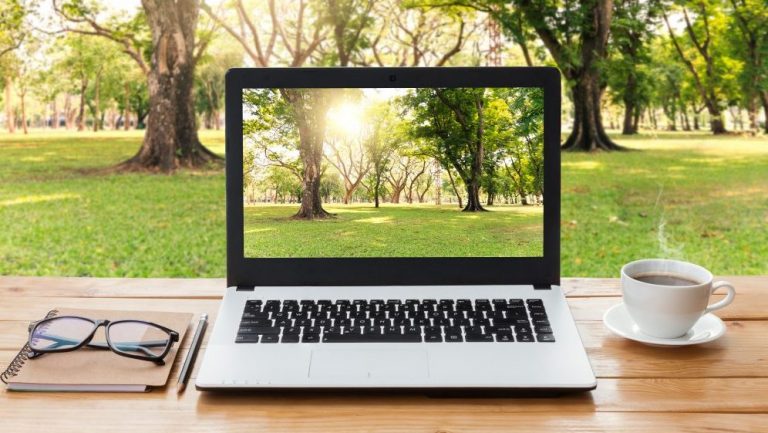Ergonomics for the Remote Worker
Remote work is a fast growing trend that is not going away. Ergonomic and injury prevention can be a challenge both for remote workers and employers with a remote workforce. Remote workers have varying preferences on location. Some have a dedicated office space in their home, others prefer a co-working space, many spend hours on end in a coffee shop and some travel the world. Many individuals work in a combination thereof.
Laptops are Not Good Ergonomically
Most remote workers tend use laptops because they are light and mobile. Without peripherals, laptops can never be ergonomically correct. A laptop can have the keyboard so that shoulders are relaxed, and elbows are at 90 degrees to avoid wrist and shoulder strain but the screen will be too low causing neck and upper back pain. You can raise the laptop placing the top of the screen at eye level, then the keyboard is too high. Poor postures are inherent with a laptop sans peripherals.
Home Office
The home office setting is the easiest to make ergonomically correct. Using a dedicated room with a desk, adjustable chair, a desktop computer or a laptop with a separate keyboard, mouse and/or monitor is ideal. Peripherals added to laptops will correct ergonomics and save your body with improved posture. A sit-stand desk is ideal to change postures during the day. The literature indicates awkward postures are a big factor leading to back pain when seated too long. Protection from screen glare is one step to avoid eye strain. All screens should be at 90 degrees to the windows to avoid glare.
Coffee shops, Co-working spaces and Airports are a Challenge
Dedicated office space is a dying trend. Employees work in many spaces including their living room, bedroom, a coffee shop or in a co-working space. Many nomads travel and work in airports. Variable locations lead to variables in lighting that can cause increased glare and eye strain, chairs that do not adjust to your body size, and fixed table heights. One way to minimize stress to your body when “Out of the office” is to place your laptop on a book or object to get the screen top to eye level. Ideally adding a wireless mouse and keyboard when possible. There are light laptop travel stands as well. Take breaks every 20 minutes to stand, stretch, and re-correct your posture. Without peripherals, mix it up. Alternate between having the screen at eyelevel and the keyboard with elbows relaxed at 90 degrees.
The Human Factor Makes the Difference
The human factor is key to injury prevention in all situations. Remote workers should have a basic knowledge of common MSDs (Musculoskeletal disorders). They should know when to get professional intervention to prevent minor symptoms from becoming a more chronic and costly problem. Remote workers need to take breaks, move, stretch, and understand how to find best postures to avoid undue stresses to the body. Static postures, even if ergonomically correct will eventually lead to MSDs. Pay attention to your posture and work space and your health to avoid fatigue when working on computers.
Iolanthe “IO” Culjak, PT, CEAS is the founder of Optimum Ergo. She is an ergonomic consultant and human factor expert specializing in training and assessing remote workers. IO has over 21 years of physical therapy experience, and has been certified in ergonomic assessment since 2005. She keeps herself moving by running, skiing, hiking, biking and fly-fishing in the mountains of Colorado.